Hey there, I’m Gerard. Getting started on your Azure cloud journey doesn’t have to be an expensive task, in fact, there’s so much training out there that is completely FREE!
Usually, the problem is finding those training resources and putting them in a structured way that helps you learn efficiently.
In this post, I have listed several free resources that can help you get started right now! Enjoy and thank me later!
1. Get your head into the Azure Documentation.
Okay, so it only makes sense to start here right? If you are like me and find browsing vendor documentation stressful, cumbersome and boring… then this section is for you. I’ll highlight the pages you need to know about.
First of all check out the Azure getting started guide.

This is your official starting point, from here you can see how Azure works, Read about Microsoft’s learning resources and start building some Azure resources immediately.
Instead of rampaging through every page in their getting started guide, focus on these first:
Webinars – Sign up and join free webinars run by Microsoft, these are available in multiple languages.
Azure Friday – This is a Microsoft video series… Or a show that you can binge… if you’re up to it. These videos cover an array of content where the host Scott Hanselman interviews the engineers who build Azure.
The only issue with Azure Friday is… there’s nothing new… It looks like Microsoft stopped posting content here in October 2021… I’ve added it here anyway as there are over 350 videos still available and the content is still valid.
It looks like Microsoft has a new home for these videos, more on this later.
2. Sign up for your Azure FREE account.
Labbing is where I usually live, I spend most of the time building things, destroying them and building again.. Especially when there are new features to be tested!
Get your Azure account up and running and enjoy building as many labs as you possibly can.
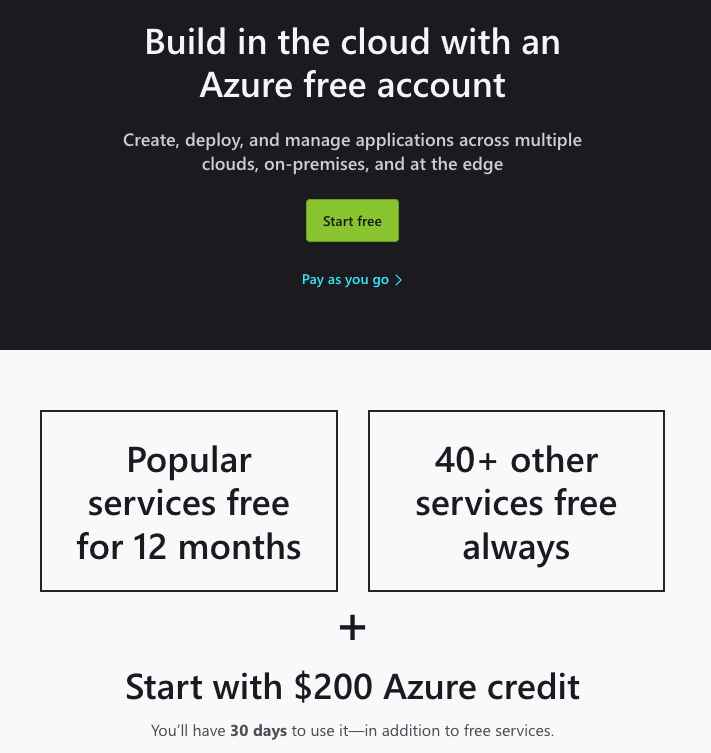
With your Azure account up and running, you have $200 to play with, you also have access to over 40+ always free services. This is a full list of what’s free.
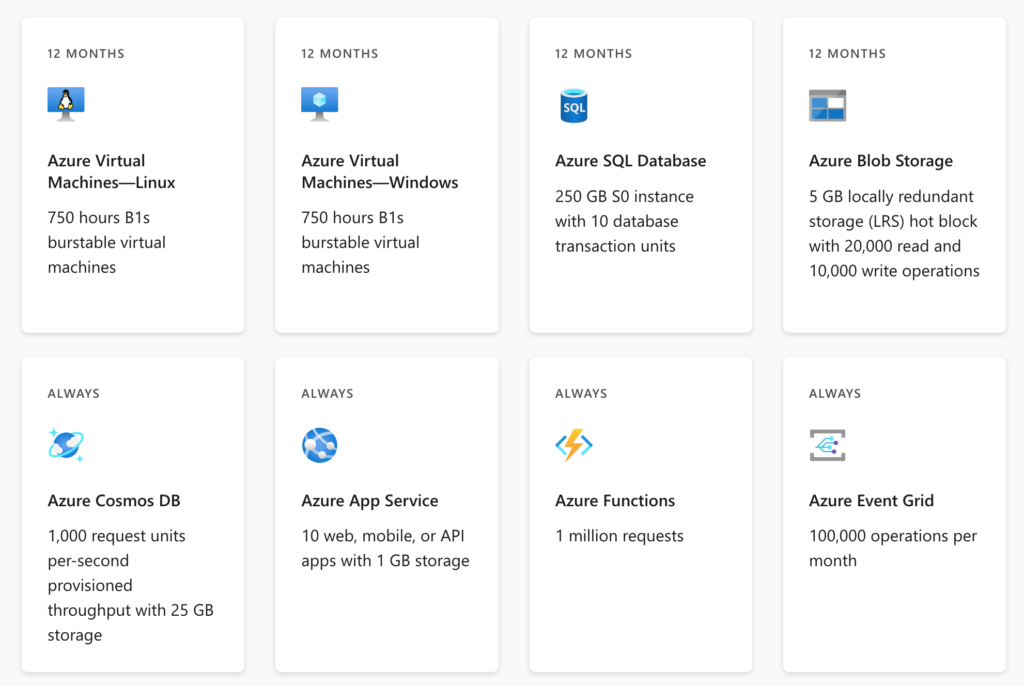
Apart from all those “Always free” services, keep in mind that some services and quantities expire at the end of 12 months.
I highly recommend you keep an eye on these, you can monitor this on the Azure portal, follow these instructions to monitor your free services.
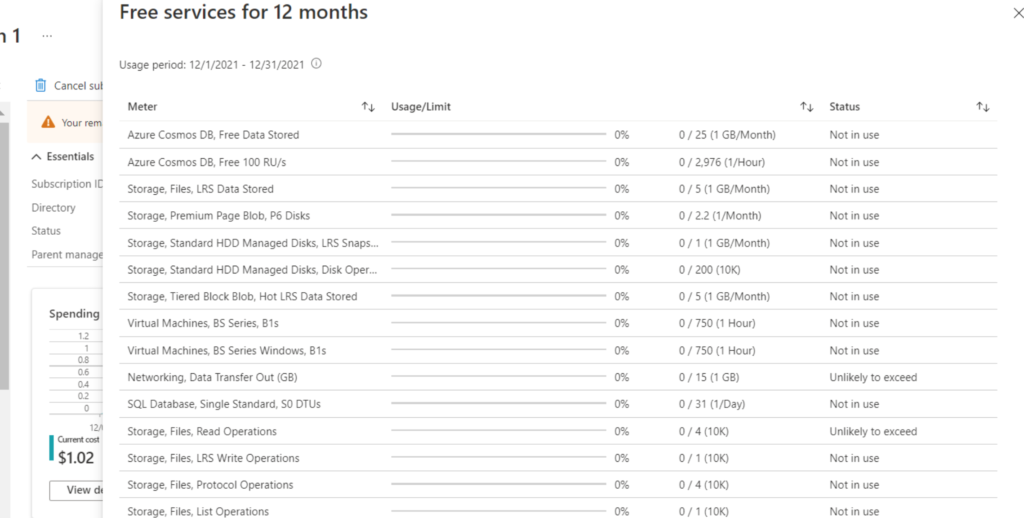
If you’re heading towards the end of your 12 months, you might want to check what’s being used to avoid any nasty charges. Don’t worry though, Microsoft will also send you an email to notify you when it’s time to upgrade to a standard account.
A very simple way to keep labbing for free is to simply create a new “free” account after 12 months, I use a separate email address for learning. That gives me 12 more months and more Azure credits to play with!
If you have questions about the free account, this handy FAQ guide might help.
3. Use Microsoft Learn and complete the modules.
Okay, now you have read the boring documentation, got your free account set up… It’s time to actually get to work and build some cloud stuff!
Obviously, there’s an unlimited number of paid platforms you can subscribe to for fantastic courses and labs… But let’s forget about them for now.. the purpose of this post is to learn for FREE. Microsoft has done an amazing job with Microsoft Learn. It’s not only Azure based, you can learn everything here!
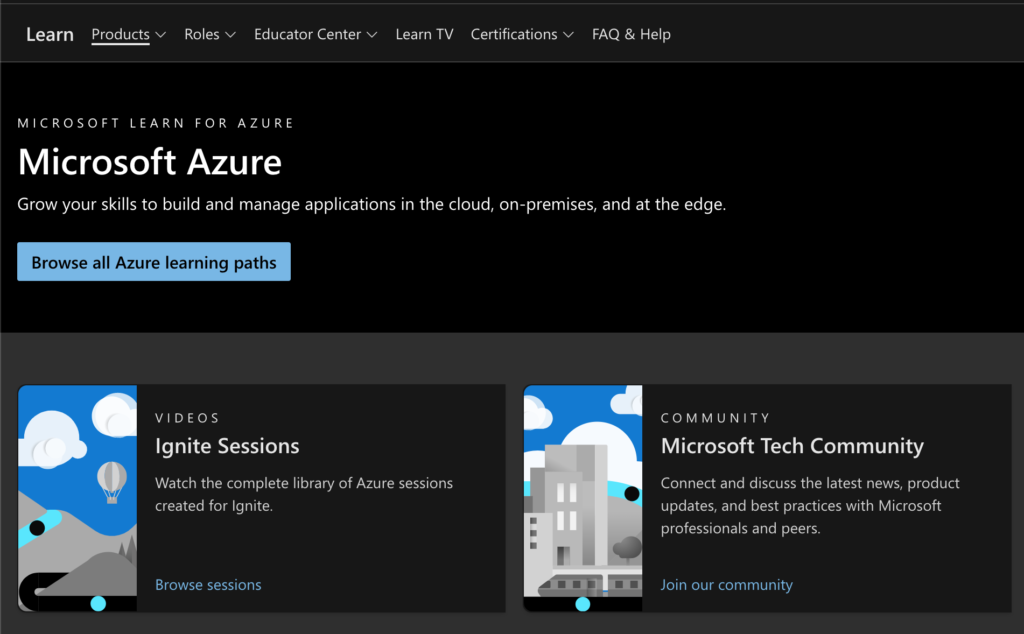
You can get started by following any of the modules, or if you want a better structured learning journey… Check out their Learning Paths.
To make things easy for you, this link displays all Azure Beginner Learning Paths that you can take. I suggest you start with the Azure Fundamentals path, this describes the basic Fundamentals of Azure and core concepts.
Also it’s worth checking out Microsoft Learn TV, this is embedded into Microsoft Learn and it has unlimited technical shows and live events.
4. View the Microsoft ESI course content on Github.
I was very lucky to attend a few Microsoft ESI Courses, ESI (Enterprise Skills Initiative) is a service that Microsoft provides to enterprises.

Now a heads up on this one.. This one IS NOT free. If you work at a large enterprise then the chances are high that your company might have an agreement with Microsoft, so do your research internally.
ESI provides loads of free online classes, you can also attend virtual classrooms, week-long courses and get unlimited exam vouchers. It’s actually an amazing way to explore Azure, however the BAD NEWS is your company needs to pay for it.
I have been lucky enough to attend a few of these courses, The GOOD NEWS for you is.. you can too… All of the course and lab material is available on Github. ESI uses Microsoft Learn’s Github account for all their courses.

I would suggest you start at the AZ-900 Fundamental course and then progress onto AZ-104 Administrator.
If you browse through the AZ-900 Fundamental repository > Instructions > Walkthroughs, you will find over 22 step by step labs you can use to build your own Azure services. You can see them here. These are all within the Free Limits too!!

Here’s a fast and easy lab you can do right now and it’ll take no more than 20minutes.
5. Absolutely follow these channels on YouTube.
Finally, it goes without saying.. YOUTUBE! I’ve learnt so much from YouTube, you are guaranteed to find tons of step by step videos from great content creators.
Below I’ve listed out a few of my favourites.
John Savill – https://www.youtube.com/c/NTFAQGuy
Adam Marczak – https://www.youtube.com/c/Azure4Everyone
FreeCodeCamp – https://www.youtube.com/channel/UC8butISFwT-Wl7EV0hUK0BQ
Microsoft Azure – https://www.youtube.com/c/MicrosoftAzure
Conclusion
Thanks for reading, I hope you find the content above helps you on your journey to the cloud.
I’m a big fan of learning new technology… especially when you can do it for free.
You don’t need college to learn stuff, everything is available.. basically for free… You can learn anything you want for free. It is not a question of learning, I think colleges are basically for fun and to prove you can do your chores but they are not for learning.
Elon Musk
If you have any additional resources and can help others let me know via the comments below or contact me here.
Thanks
Gerard

